Strasys 3D Printing Tech Tips
Strasys 3D Printing Tech Tips
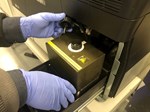
Published 08/10/2021
This post will continue to address the question of: how do I troubleshoot and take care of my Stratasys PolyJet Printer? Part Two: Changing the waste container on a Desktop Series Printer Today’s topic explains how to replace the waste container on your Stratasys PolyJet Desktop Printer. Although an easy task, there are a few pitfalls that…

Published 08/09/2021
Stratasys PolyJet printers are complex machines with many systems that all need to be functioning within their calibrated specifications. In this series of posts, we will be discussing the various components and systems within a Stratasys PolyJet printer, how to maintain them, and how to troubleshoot them. Polyjet printing consists of jetting liquid resin droplets…

Published 02/16/2021
This tip will discuss the issue of connectivity between your Stratasys Objet Desktop 3D Printer and Objet Studio. Objet Studio is the software used to prepare your 3D model(s) for printing and arrange the model(s) on a virtual tray to be sent digitally to the Objet printer control software for printing. Users may experience occasional…

Published 12/01/2020
In the event your F series printer encounters a “head jam” error or “no material detected” error, there are several troubleshooting steps that may be taken to remedy the issue, prior to contacting the R&D Technologies support team. Check for “cross-wound” filament on the material spool. In other words, the filament that is unspooling inside of…

